Have you ever suddenly lost the use of all USB ports on your computer? Have you ever had the power come back on again, even if only for a short while? In the worst case, has it ever been fixed by simply rebooting? Under normal circumstances, there is no need to worry about this. The Windows operating system conserves as much power as possible. This is especially true for battery-powered laptops. In order for the operating system to extend the computer\’s operating time, the USB port will shut down after a certain amount of time of inactivity.
This disabling is often unnecessary and annoying because Windows disables the keyboard, mouse, etc., but there is a very simple solution to prevent USB ports from being disabled. [To disable the USB port power-off feature, open the “Control Panel“, select “Hardware and Sound” from the list, and click on “Power Options“.
In the window that appears, you will see the power options for your computer. If you have not created a custom profile with special specifications, you will have at least two options: “Balanced” (the computer tries to balance power savings and performance), “Power Saving” (the computer will be in a mode that tries to save power whenever possible), and “Power On” (the computer will be in a mode that tries to save power whenever possible). (the computer enters a mode that tries to conserve power as much as possible: minimizes brightness, turns off the monitor after a period of inactivity, puts the computer in sleep mode), and “High Performance” (disables power saving and allows the computer to run at its highest power profile). Select the power scheme you are currently using and click “Change scheme settings“. Additionally, click “Change advanced power settings“. A new window will open, displaying the “USB” settings. Open the drop-down menu under this option and turn off the feature called “Optional USB device suspend settings“. 32] Click “OK” to confirm your changes and close the window. After this, the USB port will no longer be disabled.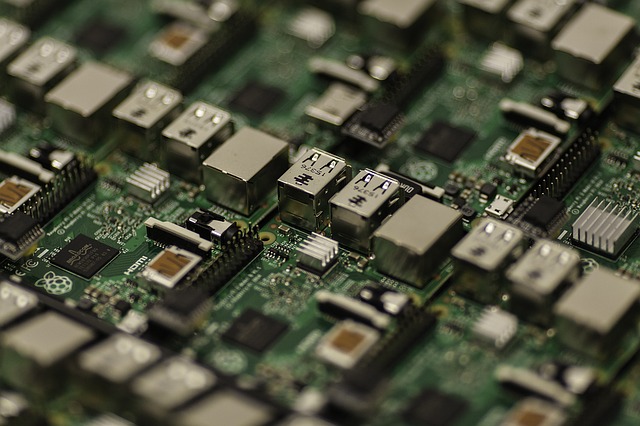
However, if the USB port continues to be disabled, look for other possible causes of the error. Also consider the possibility of damage to the motherboard or power supply system.
